Data is the lifeblood of your business, will it be there for you when you need it? Fewer onsite servers means that aggregating data in a central location for backup may not work. We’ll help you find your data and get it backed up before you need to recover it.
Many organizations still operate with an on-premise server. It could be because the critical line of business application, a legacy system that can’t be virtualized or moved, a workflow process that doesn’t work without the hardware present. Whatever the reason, these very critical computer systems hold data on them. As long as that data is accessible when the data is needed, no one in the organization gives it a second thought. Panic sets in when that data isn’t there as expected. Worrying about how your backups are set up after you need your data restored is too late and recovery options either become extremely expensive, if recovery is even possible. This is why we are so aggressive on making sure there are verifiable recovery points of the data that is important.
In the consideration of what type of backup you will need, recovery speed is also a factor. Having all of your data successfully backed up doesn’t do you any good if it takes a month for all of your data to be restored, due to whatever constraint that causes it to be slow. If you know that there is a speed limitation and are expecting it when the data is being recovered, then your expectations will be in alignment with the reality of the recovery process. Having a good backup and Disaster Recovery plan will be critical to every business at some point during their operation. How will the business operate while data is being searched for and restored? How far do your backups go? Do you need backups for industry compliance and if so, are you meeting the recommended minimum guidelines for data retention?
As cloud servers and services becomes more ubiquitous, we are seeing centralized data repositories moving offsite into containers like SharePoint and OneDrive or other collaborative platforms. With that data moved, many companies and users expect that data is protected because “it is someone else’s problem to worry about.” Microsoft does have the bare minimum of protections in place, like the administrator’s recycle bin only visible to administrators, but they have pretty small time limits for data recovery, most times the missing data is discovered well beyond the recovery window. The recovery path for SharePoint libraries is also pretty inconvenient, if you do happen to discover data missing within the recovery window. You cannot recover just the missing data without recovering the entire library.
How does Microsoft feel about you having your own backups? Per the Microsoft Services License Agreement, they suggest you have it.
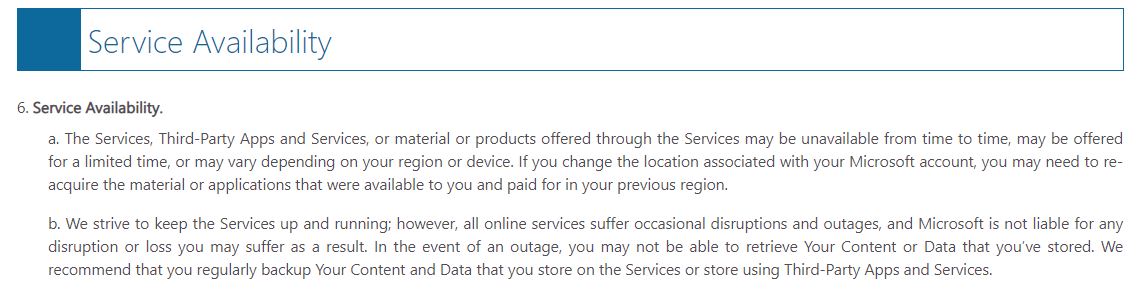
As your data is moving off of your network, it ultimately is being placed outside of your hands (physically) but the responsibility to have that data backed up is still yours (and ours). As computer operators do their work on a daily basis, each user’s workstation becomes a treasure trove of additional data. Much of that data is very important for that person to be able to do their job but can sometimes hold no additional value to the rest of the organization. This is the data that never made it to the server (no matter how many times it was recommended). This type of data exists for everyone who uses any type of computer for work. There are bookmarks, stored passwords, files that are used daily, and other pieces of information that, if lost, can cause a setback to that person’s or team’s productivity for however long the data is missing. In the case of critical workstation system’s, we do recommend having image based backups that can be kept offsite as well as local copies, but any type of backup is usually better than no backup at all.
Lastly, as online services and apps take over local servers and the applications they ran, these online services are also holding your critical data. The loss of this data can shut a business down overnight especially if that data is irrevocably lost. We make it our business to find out what needs to be done to have viable recovery options in the event of data loss or corruption. Knowing what kind of recourse you have in the event of a hostile employee separation, errant malicious email/virus launch, or service interruption is always advisable. It is one thing to know that your vendor’s online system doesn’t have a backup and opting to continue to use it anyways vs expecting it to be there in the event of a need and having no recourse.
Having a viable backup and disaster recovery plan, with good data recoverability with versions going back far enough, will be critical sooner or later. Having those plans in place doesn’t mean anything though if you don’t know what data you even need to have backed up or don’t know how the recovery process works or what its limitations are. This is where Epic IT Group can help, we will examine your dataflow/workflow with you and identify where your data is being kept and make determinations with you whether that data is important enough to back up. There are many options that exist, some of them subscription and some of them one time costs, so depending on how you want the process to work, surely there is some type of solution that will work for your business and your users! Give us a call or contact us today for our help!
